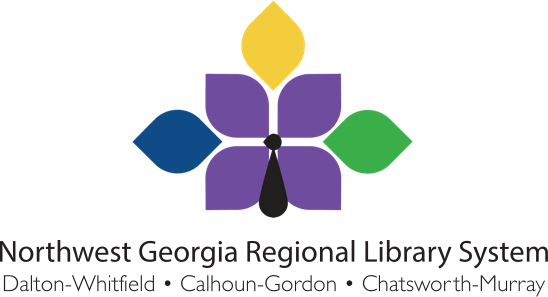- PINES Questions: Library Cards
- Who can get a PINES library card?
- How do I get a PINES library card?
- What identification do I need to get a PINES library card?
- How old do I have to be to get a PINES library card?
- Where can I use my PINES library card?
- I have an old library card, can I still use it?
- What happens if I’ve lost my PINES library card?
- PINES Questions: Finding Items
- PINES Questions: Holds
- PINES Questions: Checking Items In / Out
- PINES Questions: Renewals
- PINES Questions: Fines / Fees
- PINES Questions: My PINES Account
- PINES Questions: eBooks / eAudio
- Using the Library Questions: Services
- Using the Library Questions: Spaces
- Using the Library Questions: Policies
PINES Questions: Library Cards
Q: Who can get a PINES library card?
- Any resident of Georgia, even if their county does not participate in PINES
- Any student in Georgia with proof of enrollment
- Any full-time employee in Georgia with proof of employment
- Any owner of property in Georgia with proof of property ownership
Q: How do I get a PINES library card?
To get a PINES library card, you can visit any PINES Library with the proper identification and fill out a simple form. Hand it over to a staff member, and they’ll get you a card! Alternatively, you can apply online through the PINES Website and then visit a PINES library to finish the process.
Q: What identification do I need to get a PINES library card?
To apply for a PINES card, you must show proper identification. If you are not a resident of Georgia, you will also need to show your proof of being a landowner, employee, or student in Georgia. That includes:
- Valid Photo ID showing current local address, OR
- Valid Photo ID and one item from the approved list (see below) showing current local address (if photo ID does not have the correct address), OR
- Two items from the approved list (see below) showing current local address
Approved Items:
- Valid driver’s license or other state-issued photo ID
- Valid voter registration card
- Valid matricula consular
- Checks with correct pre-printed addresses
- Utility bill
- Tax receipt or other piece of mail that shows your name and correct address
Q: How old do I have to be to get a PINES library card?
There is no age limit on getting a library card. Minors must have their parent or guardian present in order to register for a library card.
Q: Where can I use my PINES library card?
PINES library cards work at any PINES library. That includes Calhoun-Gordon, Chatsworth-Murray, and Dalton-Whitfield libraries, as well as over 275 additional libraries in Georgia.
To find out if a library is participating in PINES, try the PINES Nearest Branch Locator or search the PINES Participating Libraries Directory.
Q: I have an old library card; can I still use it?
If you have a library card that does not say PINES on it, or that was issued before 2011, your card is no longer valid. We switched to PINES in 2010, which requires all patrons to get a new card. It’s free to replace your old card and only takes a few minutes.
Q: What happens if I’ve lost my PINES card?
When a lost card is reported, a PINES library can block the card to prevent use. Then, visit a PINES library to get a replacement card for free! Your new card will have a new number, and the old card will continue to be blocked. All fines and items will be listed on the new card.
You are responsible for any items checked out on your card, whether it is in your possession or not, so make sure you report it if you lose it or if it is stolen.
PINES Questions: Finding Items
Q: How does PINES help me get access to books?
As a state-wide consortium, PINES connects the book collections of more than 275 libraries in Georgia together. As long as the book has been owned by the library for more than six months and is able to circulate, you can access it. All of the libraries are searchable in the PINES catalog. This allows libraries to maximize their budget by focusing on their community needs. This applies only to books; our movies, audiobooks, and other media cannot be reserved from other library systems.
Q: How do I find items owned by a PINES library?
The PINES Catalog allows you to search for books, movies, audiobooks, and music by keyword, title, author, and several other options. You can choose which library or library system to search. It defaults to all of PINES. If you don’t have access to a computer or need help with your search, you can use the online catalog at each library branch.
PINES Questions: Holds
Q: What are holds?
Holds allow you to request items that are not available at your local library. Books, movies, audiobooks, videogames, and music can be requested from any PINES library, as long as they have been in the system for at least 6 months. Popular items might have many holds on them, so there may be a wait before you get an item.
Q: How do I put items on hold?
There are three main ways to put items on hold:
- If you know the title of the book, you can call the library and they can place the hold with your library card number.
- You can browse the online catalog and log into your PINES account to place a hold.
- You can drop by the library and place the book on hold with staff using your library card–this is great if you need help figuring out what book you’re looking for.
Q: How many items can I have on hold?
The maximum number of items that you can place on hold at one time is 50. This is because you cannot check out more than 50 items on a single card.
Q: How long will the library keep my holds?
The library will keep items on hold for no more than 7 days after the first notification goes out.
Q: How do I cancel a hold?
You can always call or stop by the library with your library card to cancel a hold, or you can go online to your PINES account and cancel the hold there.
Q: Why am I receiving an error when I try to put something on hold?
There are a few reasons why you might receive an error:
- You are trying to put a new book/movie/audiobook on hold from another library system. In order to let the libraries who purchase a new item serve their communities first, new items have a 6-month wait period before libraries from other systems can begin to place holds. If there is a new book that you want to read and we don’t have it, please use our Item Requests Form to let us know.
- You already have the item on hold. You cannot place the same item on hold if you already have a hold placed on it.
- You have reached the 50 item hold limit. You may have up to 50 items requested for hold for you at one time.
- Your fines exceed $10.00. All circulation activity on your card, including checking out, holds, and renewals, is stopped once you have $10 or more in fines and fees.
If you need help placing a hold or understanding an error from home, please call your local library for assistance.
PINES Questions: Checking Items In / Out
Q: Do I need my PINES card to check out items?
PINES policy requires patrons to have their library card or a scannable image of their card on a mobile device. We cannot accept IDs or names for check outs.
Q: How many items can I check out?
Most PINES library cards can have up to 50 items on it at any given time. Up to 15 of those can be videos. Parents and guardians may wish to set personal limits for their family members. Some cards may have further restrictions.
Q: How long can I keep my items for?
Items can be renewed up to two times each. Each renewal is an additional checkout period.
- Books, audiobooks, and music: 14 days each
- Videos: 7 days each
Q: How do I return items while the library is closed?
If the library is closed for any reason, you are always welcome to drop materials off at the book drops that are stationed outside of each library. Some libraries may have separate book drops for videos and audios to protect fragile discs.
PINES Questions: Renewals
Q: What are renewals?
Renewals are extensions of the original check out period of the library. Please make sure to renew your items before they are due to avoid fines. If you renew an item after it is already due, any fines already accrued will remain. Most items may be renewed twice.
Q: Which materials can I renew?
Videos, audiobooks, music, and books can be renewed twice. The Zoo pass may not be renewed. Park passes may be renewed once.
Q: How long can I renew my items for?
Videos and park passes may be renewed for 7 days. Books, audiobooks, and music may be renewed for 14 days. Each renewal is equal to one checkout period.
Q: Why can’t I renew this item?
There could be several reasons why your renewal might not work. The reasons include:
- You have already renewed the item twice
- Someone has placed a hold on the item
- There is a problem with your account, such as an expiration or too many fines
- It is an item that cannot be renewed, such as the Zoo Pass
If you need help or more information, contact your local PINES library.
PINES Questions: Fines / Fees
Q: How much are the fines on my items?
NGRL has gone overdue Fines Free indefinitely. Replacement costs for lost and damaged items remain the same. Once the item is overdue for 45 days, the item will be considered lost, and the price of the book and a processing fee will be charged.
For non-NGRL items:
- Overdue fines max out at $5.00 per item.
- Books, audiobooks, and music: $0.20 per day overdue
- Videos: $0.50 per day overdue
Q: How much will a lost item cost me?
Lost items cost the price of the item plus a $4.00 processing fee (processing fee varies by library system). Overdue fees on a lost item will be waived when the item is paid for.
Q: How much will a damaged item cost me?
Damaged items cost the price of the item plus a $4.00 processing fee (processing fee varies by library system).
Q: What does maximum fine limit mean?
After $10.00 in fines or fees on a card, the library card is blocked and can no longer be used to check items out, place holds, renew items, or use the computers. Please contact your local library if your card is blocked.
PINES Questions: My PINES Account
Q: What is a PINES account?
A PINES account is created when you get a library card. It is your way to access your information from outside of the library. By logging in, you can see the status of your account, including fines and fees and items checked out, and you can changes your PINES PIN as well as your e-mail address and account username.
Q: How do I access my PINES account?
Go to the PINES Catalog and click the My Account button in the top corner. Log in using your library card number (or username if you set one) and the PIN you were given when you received the card (or the one you set). If you weren’t given a PIN, first try the last four digits of your phone number. If that doesn’t work, call your local library to get the PIN reset.
Q: What can I do with my PINES account?
Your PINES account can be used to monitor how many items you currently have checked out and the due dates on them. You can search the PINES Catalog and add books to a list in “My Lists” or place them on hold. The “My Lists” feature is simply a “to read” list, or it could be used as a “have already read” list, or anything you’d like in order to keep lists of books organized. Adding an item to a list in “My Lists” does not check them out or place them on hold for you.
Q: Where can I find more information on using my account?
If you need more help accessing your account, you can always contact your local library or you can visit PINES’s help page.
PINES Questions: eBooks / eAudio
Q: Can I use my PINES library card to get eBooks, eAudiobooks, or other digital items?
Your PINES library card can be used to check out eBooks and eAudiobooks through Northwest Georgia Regional Library. Your PINES card must have been issued by Dalton-Whitfield County Public Library, Calhoun-Gordon County Public Library, or Chatsworth-Murray County Public Library in order to work with our digital media. We use Overdrive for eBooks and eAudiobooks which offers computer and app options in order to enjoy your digital media on the go. For more information, visit our Downloads Page.
Q: What if my library card is not from Northwest Georgia Regional Library System?
If your library card is not from Northwest Georgia Regional Library System but you live, work, or go to school in one of our service counties, it may be possible to replace your card. Please be aware that this will block you from using any digital services from another system. If you have a current GADD (Georgia Download Destination) account, you may continue using it to check out items through Overdrive using the Georgia Download Destination library.
Q: Where do I find the apps or websites for eBooks or eAudio?
- eBooks & eAudio: Overdrive Website
Using the Library Questions: Services
Q: Can I use the Internet?
Each library has computers for Internet access. Use of library computers and library Internet requires users to accept and abide by the Acceptable Internet Use Policy. There are time limits in order to provide access to everyone who needs it. Library cards are required. See our Legal Page for more information about library computers and internet use.
Q: Can I use wireless Internet?
There is free wifi at each of the library branches. If you are not certain about how to access it, ask a staff member for assistance!
Q: Can I print and copy?
You can print using the library computers for a small fee. We do not have printing over wireless or personal devices. You can make photocopies at each branch.
- Printing: $0.25 / page
- Copying: $0.25 / page
For more information, check out our Services Page.
Q: Can I fax or scan?
You can send and receive faxes at the Dalton-Whitfield and the Calhoun-Gordon County Public Libraries for a fee. You may scan to a flash drive if you have one or to email.
- Faxing: $1.00 / page to send and to receive
- Scanning: Free
For more information, check out our Services Page.
Q: Can I use the 3D printer?
Dalton-Whitfield County Library has a 3D printer available for public use. In order to use it, you must first have training or demonstrate prior training. We offer classes in 3D printing as well as one-on-one sessions. Anyone from any of our service counties can take the training and learn how to 3D print. There is a $0.20 / gram charge for use. For more information, contact the library.
Q: How do I register for classes?
Currently, Dalton-Whitfield County Public Library and Calhoun-Gordon County Public Library offer monthly computer classes. Dalton-Whitfield County Public Library offers registration online, in the library, and by phone. Calhoun-Gordon County Public Library offers registration in the library and by phone. All computer classes require pre-registration and have limited space. For more information, visit our Services Page or check our Event Calendar for dates and times of upcoming classes.
Q: What are park or zoo passes?
Georgia Public Library Service has worked with various state agencies and companies to offer discounted passes to fun, educational parks and places. Each pass may be checked out once per year per card. Check out periods are for seven days. Some passes allow for renewal, and some have special conditions in order to receive the discounts. Check out our Services Page for more information.
Using the Library Questions: Spaces
Q: How do I reserve a meeting room?
Dalton-Whitfield and Calhoun-Gordon County Public Libraries both have meeting rooms that can be reserved. There are some restrictions and policies that are important to note. To find out more information, and to fill out a reservation form, visit our Reserve a Room Page. You will need to wait to hear back from staff about your reservation before using the room, so make sure you put in your reservation at least two weeks before you need the room.
Q: How do I reserve a tutoring room?
Dalton-Whitfield County Public Library has three tutoring rooms that are designed for tutors to reserve and use. The rooms fit up to two people and have a laptop available for use. When not reserved, anyone can use the space. Online reservations and reservations made at least a day in advance will take priority. To find out information and to reserve a room, visit the Reserve a Room Page.
Q: Are there seating areas in the library?
Each of our libraries provides seating areas within the library. This seating can be used for reading, using laptops and other internet-connected devices, holding quiet conversations or discussions, and many other things. We do ask that patrons do not eat in, sleep in, or misuse our seating areas. Some libraries may have seating space for various age groups, including children, teens, and adults. There is no need for reservation and some seats may have outlets nearby.
Using the Library Questions: Policies
Q: How old does a child have to be to use the library alone?
Children must be with a responsible adult at all times until they are 12 years old. Any unattended children at the library after hours will be reported to the police. Library staff cannot provide childcare or monitor their behavior. See our Legal Page for more information about our policies.
Q: Can I smoke, chew tobacco, or use my electronic cigarette (“vape”) in the library?
Smoking and tobacco use are not allowed in any form in the library or near the entrances of the library. This includes electronic cigarettes, chewing tobacco, cigarettes, and most other forms of nicotine use. If you need to smoke, vape, or chew, please do so off library property.
Q: Can I use my cellphone inside the library?
While libraries have a reputation for being quiet, we realize that cellphones are an important part of daily life and we ask that patrons respect each other with their cell phone usage. Please put phones on vibrate and leave the building to make calls if possible. Library policy does vary in regards to cell phones depending on the branch, so make sure to keep an eye out for signs.
Looking for more information, or not able to find an answer here? Please contact us so that we can answer your questions.