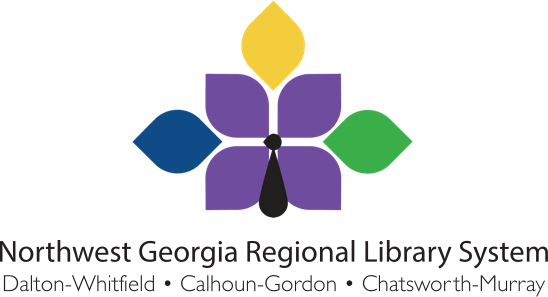GALILEO stands for GeorgiA LIbrary LEarning Online, an initiative of the Board of Regents of the University System of Georgia. GALILEO offers Georgia residents the opportunity to access reliable sources of information (called databases). Different databases are available for public libraries and for school or university libraries. Access is free but requires a PINES library card and password/PIN.
Featured Databases |
|||
|---|---|---|---|
| Mángo Languages |
72 languages including Spanish, Japanese, Pirate, and English as a Second Language; requires PINES library card and account registration. | ||
| LearningExpressLibrary |
Learn new skills or practice old ones using free eBooks, tutorials, and practice tests. Courses include topics such as Microsoft Office, math, and SAT/COMPASS/GED practice tests. Requires PINES library card and account registration. | ||
| Ancestry Library Edition |
Access to billions of records available through Ancestry.com including family trees and printable genealogy forms. Not all Ancestry.com features are available through this service, but all records are available. Only available inside the library through the wireless internet or on our computers. | ||
What Does GALILEO Do for Me?
By using GALILEO, you are able to learn new languages, read newspapers online, brush up on math skills, find company information, learn about Georgia laws, find book recommendations, explore health information, and so much more. GALILEO gathers these databases in one place allowing you to search for the information you want based on topic, type of database, and by title or keyword, much like popular online search engines. There are no advertisements, scams, or viruses.
How Do I Use GALILEO?
Visit any PINES library to get a PINES library card. You’ll be provided with a PIN or password (typically the last four digits of your phone number). Use a GALILEO link to visit the site and use your PINES library card number and PIN/password to log in.
Follow any of the links marked GALILEO to go to a popular database or go to galileo.usg.edu to find all databases, topics, and a general search.