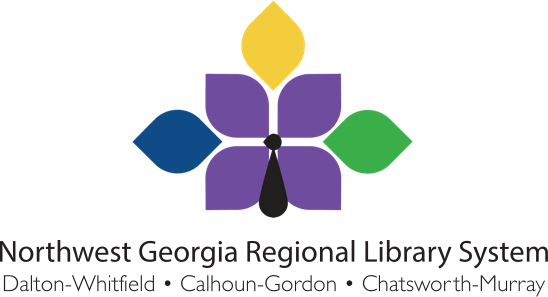RBdigital
RBdigital’s eBooks and eAudiobooks have been transitioned into Overdrive. Access the familiar RBdigital content using the Libby app and selecting “Georgia Download Destination” as your library. You’ll log in following the steps below for Overdrive. We apologize for any inconvenience this may cause.
Magazines have now been transitioned to the Overdrive app. Note, you must use “Georgia Download Destination” to access the magazines. See the instructions below for adding additional libraries.
OverDrive
OverDrive provides access to hundreds of eBooks and eAudiobooks through a mobile app or through a computer. Your username is your NGRL library card number (no spaces) and your password is the PIN (or PINES password) created when you signed up for your library card. If you don’t remember your PIN, drop by the library to get a new one.
OverDrive eBooks and eAudiobooks can be checked out for up to 14 days with one renewal. Renewals will not be available if an item has a hold. You can have up to five items out at a time, and items will automatically return on their due date. Library cards must say Northwest Georgia Regional Library System on them and cannot be expired.
Georgia Download Destination (GADD)
NGRL participates in large consortium with other libraries, enabling everyone to have access to more content at lower prices called Georgia Download Destination. There are more than 20,000 eBooks and eAudiobooks available through GADD. To access it, you must choose “Georgia Download Destination” as the library when signing up for Libby or use https://gadd.overdrive.com. Magazines are now available when using this library.
Northwest Georgia Regional Library System
You may also add an additional library and choose “Northwest Georgia Regional Library System” or use https://ngrls.overdrive.com to access titles that are exclusively available to NGRL patrons. Library cards should begin with 21038 to use this library system; if it does not, please use the GADD library above. Those titles will have shorter holds and may be easier to check out and requests for additional purchases will likely appear in this collection. GADD titles will not be visible when searching under this library.
Quick Start
Mobile Users (iOS, Android, Kindle Fire)
- Step 1: Download the Libby App (OverDrive App for Kindle Fire) from your mobile app store.
- Step 2: Follow the prompts in your app to add a library (choose Georgia Download Destination and set up a second library for Northwest Georgia Regional Library) and to sign in using your NGRL library card and PINES password/PIN.
- Step 3: Find an eBook or eAudiobook you like and download it!
- Step 4: Digital materials will automatically return themselves at the end of the checkout period.
Computer & eReader Users (Windows, Mac & Kindle eReader)
- Step 1: Open your browser and visit https://gadd.overdrive.com or https://ngrls.overdrive.com/ and log in using your NGRL library card and PINES password/PIN.
- Step 2: Find an eBook or eAudiobook you like and borrow it.
- Step 3: Go to Loans and choose an option
- Read on a Kindle eReader (redirects to the Amazon website to complete the download)
- Read in the browser (only works while connected to the internet)
- Download the PDF version (requires Adobe Digital Editions desktop app and an Adobe ID)
- Step 4: Digital materials will automatically return themselves at the end of the checkout period.
Need Help?
For additional help, please visit OverDrive Help or email ebooks@ngrl.org. You can also drop by your local library for assistance or contact Betsy at 706-876-1365 during library hours.
eRead Kids
eRead Kids is provided for free to all Georgia families. Designed for pre-K to 4th grade kids, there are almost 15,000 fiction and non-fiction ebooks and audiobooks that can be downloaded or read online through the browser on your computer, tablet, or smartphone.
eRead Kids books check out for two weeks at a time and kids can have up to 5 items on their library card. Up to 10 items can be placed on hold, and items can be returned early to free up item slots. Login using your library card number and PIN. Note: Your PIN is the same as your password for logging into gapines.org.
Quick Start
Mobile Users (iOS & Android)
- Step 1: Download the Boundless App by Baker & Taylor
- Step 2: Search for the Northwest Regional Library System
- Step 3: Login using your Library Card Number and PIN
- Step 4: Find a title that you and your child would like to read and choose “checkout”.
- Step 5: Read/Listen online via wireless or data, or download to read offline. Note, at this time, audiobooks are available online only.
Computer Users (Windows & Mac)
- Step 1: Open your browser and visit http://nwga.boundless.baker-taylor.com
- Step 2: Find a title that you and your child would like to read and choose “checkout”.
- Step 3: Login using your Library Card Number and PIN.
- Step 4: Read/Listen online via wireless or data, or download to read offline. Note, at this time, audiobooks are available online only.
Need Help?
For additional help, drop by your local library for assistance or contact Betsy at 706-876-1365 during library hours.